Bitwarden Send
Bitwarden Send
Digitaal zakendoen en samenwerken vereisen het delen van gevoelige gegevens. Om dit veilig te doen, heb je een oplossing nodig waarmee je snel versleutelde informatie naar een andere persoon kunt verzenden.
End-to-end encryption & self-destructing messages
With end-to-end encryption technologies like AES-256, Bitwarden Send ensures you can send passwords securely from any device. Unlike email or basic messaging apps that store data in plain text, Bitwarden Send provides robust protection for your confidential information.
Everyday uses (passwords, documents, more)
Stop wondering how to share passwords safely with family members, friends, or colleagues.The Bitwarden secure file sharing tool is perfect for transferring personal documents, tax forms, WiFi passwords, or legal files—all with the peace of mind that comes from knowing your data is protected.
The password send feature is nice, it allows our team to send passwords with non-Bitwarden users in a simple way."
- Magno W., Enterprise Software Operations Engineer
The password sharing feature with the organization and the “Send” feature are the features of Bitwarden that make it an easy-to-use tool for both team members and non-registered people who do not use the platform.
- Verified User, Telecommunications
The ability to send secure sends and save secure notes for API information that can be shared among our team is fantastic.
- Verified User, Non-Profit Organization Management
Hoe het werkt
Bitwarden Send geeft teams en individuen een veilige, eenvoudige manier om informatie direct met een ander te delen. Eenvoudig tekst of bestanden volledig versleuteld verzenden, inclusief wachtwoorden, factuurgegevens of zakelijke documenten

Een verzending maken
Selecteer Verzenden in uw Bitwarden-kluis vanuit elke browser, mobiel apparaat of desktopapplicatie. Selecteer Bestand of Tekst.
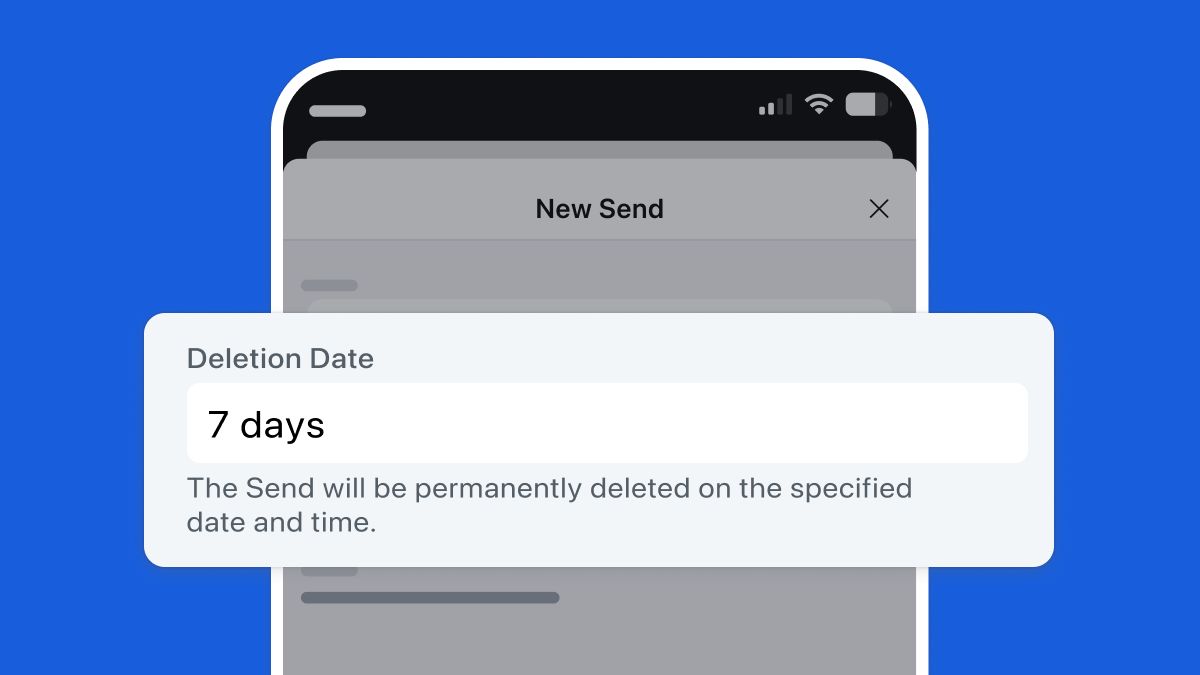
Selecteer privacy-opties
Bescherm een Send verder met door de gebruiker geconfigureerde parameters, waaronder:
Een verwijderingsdatum
Een vervaldatum
Een maximaal aantal toegangen
Een wachtwoord vereist
Optie om uit te schakelen

Delen Link doorsturen
Deel de verzendlink met de beoogde ontvangers via het communicatiekanaal van je voorkeur. Informatie wordt end-to-end versleuteld voor robuuste bescherming.
Ready to securely share your next document?
Try it now and see how easy secure sharing can be.
57% van de IT-beslissers gebruikt onversleutelde methoden om wachtwoorden te delen. Met Bitwarden Send zijn teams en individuen in staat om informatie te delen met gebruik van best practices op het gebied van beveiliging.
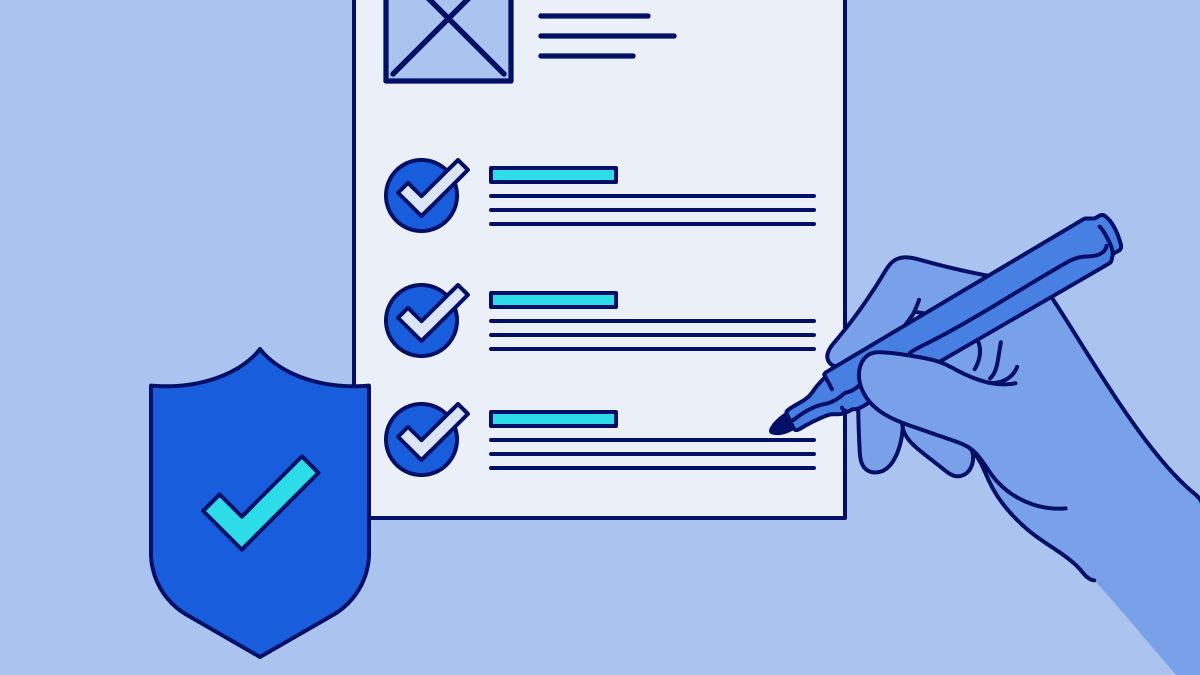
Sharing confidential documents
Bitwarden confidential document sharing option makes it easy to securely transfer important files like:
Tax documents to your accountant
Legal forms to your attorney
Financial information with family members
Contract details with clients or partners
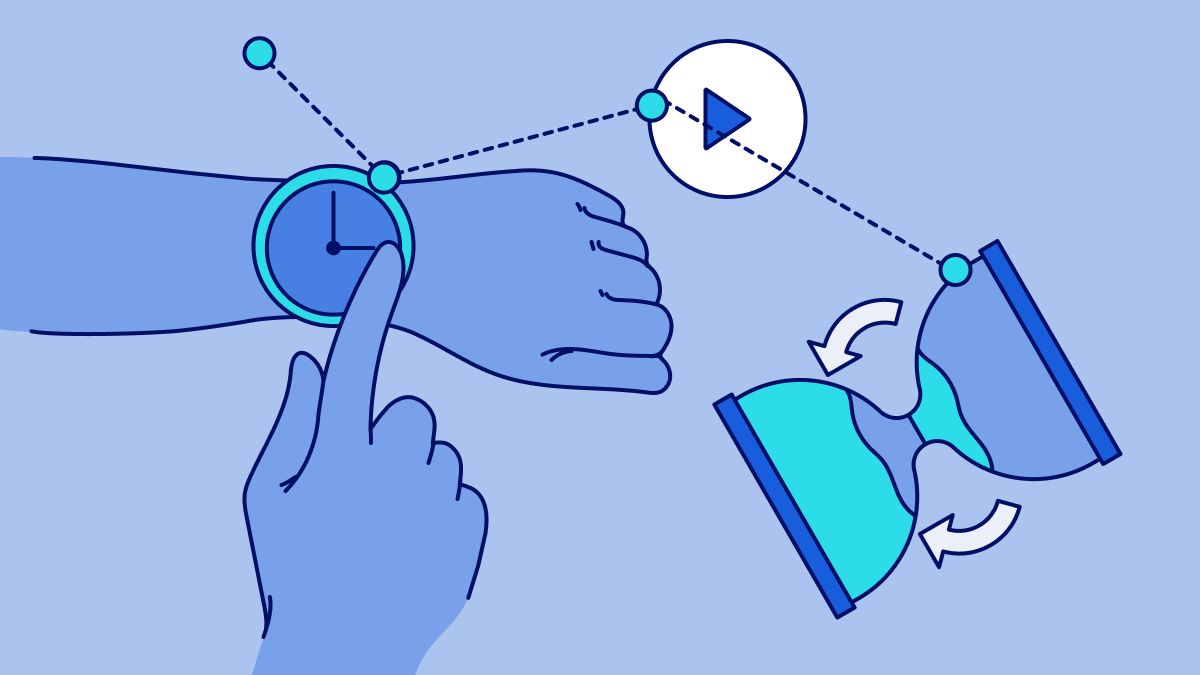
Temporary access & auto-destruct
Like many privacy-conscious users, you're probably juggling multiple devices every day. Bitwarden Send works seamlessly wherever you are—even on the go—so you're never stuck sharing passwords the risky way.
Waarom kiezen voor Bitwarden?
Veilig verzenden
Informatie wordt end-to-end versleuteld voor robuuste bescherming, zodat uw gegevens beveiligd zijn tijdens het hele traject van verzender tot ontvanger.
End-to-end encryption explained
With true end-to-end encryption, only you and your recipient can access the content of your Send. Even Bitwarden cannot view your shared passwords or files, ensuring maximum privacy and security.
Key management and verification
The Bitwarden zero-knowledge approach means your encryption keys remain in your control at all times. Learn more about encryption protocol details.
Wees gerust met automatisch wissen
Ingestelde verwijderingstijden zorgen ervoor dat je informatie niet blijft hangen, waardoor je gemoedsrust krijgt en het risico op ongeautoriseerde toegang tot een minimum wordt beperkt.
Bewezen beveiliging en compliance
Het beschermen van gegevens is een topprioriteit voor Bitwarden. Daarom kiezen toonaangevende bedrijven over de hele wereld Bitwarden voor wachtwoordbeheer.
Flexibly private
Protect the contents of your Send by adding a password in order for the recipient to access, or hide your email address from recipients. If using text Sends, you can optionally require users to toggle visibility to prevent exposure to unintentional onlookers.

Beschikbaar op alle Bitwarden-klanten
Een veilige manier om gevoelige informatie tijdelijk te delen, ongeacht waar je bent of welk apparaat je gebruikt. Bitwarden Send is beschikbaar op de Web Vault, mobiel, browser extensies en via de Command Line Interface.
Hoe het werkt
Lees meer op de blog over hoe Bitwarden uw verzendgegevens veilig houdt met end-to-end-encryptie
Profiteer nu van krachtige, vertrouwde wachtwoordbeveiliging. Kies uw plan.
Frequently asked questions
Heb je vragen? We zijn er om te helpen.

